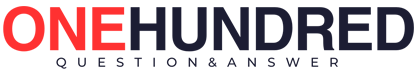Security is a pillar of trust in the world of ecommerce. Your ecommerce accounts hold significant information, from customer and financial data to inventory and payment data. A security threat could lead to severe losses, financial and reputational.
With cyberattacks becoming increasingly common, understanding how to secure ecommerce accounts is more crucial than ever. This guide will offer practical steps and best practices for securing your accounts, safeguarding sensitive data, and building and holding on to the trust of your customers.
The Importance of Ecommerce Security
Ecommerce websites are among the most vulnerable to cyberattacks because they handle a vast amount of sensitive information. A single security vulnerability can lead to hijacked customer data, fraudulent transactions, and serious business disruptions. It is crucial to understand how to secure ecommerce accounts to prevent such attacks and ensure long-term business continuity.
Key Reasons to Prioritize Ecommerce Security:
- Protect Customer Data: Your ecommerce website is trusted by customers to safeguard their sensitive personal and financial information, including names, addresses, credit card details, and login credentials. Failing to protect this data not only damages your brand’s reputation but also puts your customers at significant risk. Understanding how to secure ecommerce accounts ensures this information is encrypted, access-restricted, and stored following best security practices helping you maintain trust and customer loyalty.
- Prevent Financial Losses: Cyberattacks do more than just steal information they can directly impact your revenue. From chargebacks and fraudulent transactions to website downtime and costly recovery processes, the financial consequences can be substantial. Implementing strong security practices is essential to avoid falling victim to these threats. Knowing how to secure ecommerce accounts allows you to take proactive steps to prevent unauthorized access, reducing both revenue loss and potential legal consequences.
- Abide by Regulations: Ecommerce businesses are legally required to comply with various data protection laws and industry security standards, such as the General Data Protection Regulation (GDPR) and the Payment Card Industry Data Security Standard (PCI DSS). Failure to comply can result in large fines, lawsuits, or even the forced closure of your business. Understanding how to secure ecommerce accounts is crucial for meeting these regulatory requirements and ensuring your business operates within both legal and industry frameworks.
Understanding Common Security Threats
To protect your ecommerce accounts effectively, it’s essential to understand the threats you face. From brute-force login attempts and phishing schemes to malware and credential stuffing, cybercriminals use a wide range of tactics to exploit vulnerabilities. The first step in learning how to secure ecommerce accounts is to fully understand the dangers involved. Recognizing common attack vectors enables you to apply targeted security measures that strengthen your defenses and reduce the risk of compromise.
1. Phishing Attacks
Phishing is one of the most common and damaging types of cyberattacks on ecommerce platforms. It involves cybercriminals impersonating trusted organizations such as banks, ecommerce platforms, or payment gateways in an effort to trick users into revealing sensitive information. These attacks are often executed through convincing emails, fake login pages, or malicious links that mimic legitimate websites.
For example, a customer or employee may receive an email that appears to come from your business, prompting them to verify account credentials or reset their password. Once the user clicks the link and enters their details, attackers gain access to their accounts.
Educating your team and customers on how to secure ecommerce accounts includes raising awareness about phishing tactics, using anti-phishing tools, and enabling multi-factor authentication. These measures help minimize the risk of unauthorized access and enhance the overall security of your ecommerce platform.
2. Malware and Ransomware
Malware is harmful code that can invade your ecommerce systems, swipe confidential data, or hold you hostage in your accounts for ransom payment. It might be a result of infected email attachments, hijacked or stolen plugins, or unsecured downloads. Protecting ecommerce accounts involves the use of effective antivirus software, software updates, and employee training on how to recognize suspicious activity key steps in preventing malware infection.
3. Account Takeovers (ATOs)
Credential stuffing is when attackers employ pilfered usernames and passwords typically acquired from previous data breaches to gain unauthorized access to ecommerce accounts. Since most users share the same login credentials with other platforms, attackers can automate multiple login attempts. Protecting ecommerce accounts means encouraging strong, fresh passwords, using CAPTCHA, and enabling multi-factor authentication to successfully ward off these attacks.
4. Weak Passwords
Weak or reused passwords are very vulnerable because they are so easily guessed or exposed to automatic brute force attacks where software rapidly tries multiple password combinations until the right one is entered. These attacks are facilitated by weak passwords and common patterns that leave ecommerce accounts open to serious danger. Educating about how to secure ecommerce accounts involves setting strict password controls, encouraging separate passwords for separate accounts, and applying additional security features like multi-factor authentication to significantly reduce the risk of illicit access.
How to Secure Ecommerce Accounts: Essential Steps
1. Use Strong and Unique Passwords
Weak passwords are practically an open invitation for hackers to gain access to your ecommerce accounts. To properly learn how to secure ecommerce accounts, it’s important to create passwords that are complex made up of letters, numbers, and special characters unique to each account, and are long enough. Strong passwords such as these make it much harder for attackers to guess or brute-force them to gain entry.
Tips for Creating Strong Passwords:
- A combination of upper case and lower case letters, numbers, and symbols: Using various types of characters strengthens your password in terms of strength, thereby making it difficult for hackers to find or break it using brute force or dictionary attacks. This implies security will be greatly enhanced.
- Avoid the usage of personal information like birthdays or names: Personal information is often easy for attackers to find or possess using social engineering or publicly available data on social media. This usage makes the passwords guessable and vulnerable to attacks.
- Change passwords regularly to keep breaches to a minimum: Regular password changes cut down on the amount of time available for hackers to exploit stolen credentials. Regular changes cut off illegal access in the event a password was cracked.
- Use a password manager to securely store and automatically create a unique, strong password for each account: Password managers create good, random passwords and keep them securely, so you do not have to remember all complex passwords yourself. This approach avoids password reuse across accounts, a vulnerability frequently targeted by cybercriminals.
2. Enable Two-Factor Authentication (2FA)
Two-factor authentication (2FA) adds an important extra layer of protection when you learn how to secure ecommerce accounts. In addition to just entering a password, 2FA requires a second form of verification such as a code sent via text, an authenticator application, or hardware token. This second step brings it down significantly for hackers to get past, even if they possess your password. By requesting something you are familiar with (password) and something you possess (a one-time code or token), 2FA greatly reduces the risk of unauthorized access and protects sensitive business and customer data.
3. Regularly Update Software and Plugins
The most common entry points exploited by attackers are older software and plugins. Developers continuously roll out updates and patches to fix security vulnerabilities identified in their programs. If these are not rolled out in a timely fashion, your ecommerce site remains vulnerable to publicly known vulnerabilities that can be easily exploited by cybercriminals. Keeping your software current with the newest versions, plugins, and security patches is crucial in closing loopholes and securing your ecommerce accounts from attacks. Periodic upkeep and timely updates ensure that your system benefits from increased security features and lesser opportunities for breaches.
Steps to Ensure Updates:
- Let automatic updates to your ecommerce site and plugins so that you never miss crucial security updates.
- Regularly check for new updates and update them as quickly as possible to keep your system protected from new attacks.
- Remove unused or outdated plugins that are potential security risks by the vulnerabilities that they could expose that would allow hackers in.
4. Monitor Account Activity
Keep a close eye on account activity to detect unauthorized access early.
What to Monitor:
- Monitor login attempts, especially from unfamiliar locations, which could be a sign of unauthorized attempts at logging in.
- Monitor changes to account settings or permissions, which could be a sign of a hijacked account.
- Watch for unusual spikes in transactions or data downloads that could be signs of fraud or data breaches.
5. Implement Role-Based Access Control (RBAC)
Not all members of your company need access to all parts of your ecommerce site. Role-based access control (RBAC) is a critical method when learning how to lock down ecommerce accounts effectively. RBAC restricts system access according to the job functions assigned to employees, so all employees possess only the rights necessary to achieve his or her task. Thus, the possibility of accidental error or malicious action is minimized by restricting access to such sensitive data as financials or consumer data. By defining roles strictly and checking access rights on a regular basis, you reduce potential exposures and general security all over your ecommerce site.
Best Practices for RBAC:
- Give permissions based on the principle of least privilege, allowing users to have only the access they need to perform their specific task.
- Methodically review and update access levels to make sure that they remain appropriate as roles and responsibilities change.
- Cancel access immediately when staff members leave the company to implement measures that deter misuse of ecommerce accounts.
6. Secure Payment Gateways
Financial details are a top target for criminals who want to steal personal financial information. Secure payment gateways are important to use when learning how to protect ecommerce accounts, as they encrypt customer data while making a purchase, rendering it inaccessible to third parties. This encryption protects credit card numbers, billing details, and other payment information against intercept or stealing since it inspires trust from customers and is in line with industry standards like PCI DSS. Secure, reliable payment processors decrease the possibility of financial fraud and data breaches on your ecommerce site.
Key Features of Secure Payment Gateways:
- Keep PCI DSS compliant for ensuring that industry requirements for safe processing of payment card data and customer protection on your ecommerce site are met.
- Apply tokenization, which replaces sensitive payment details with unique, non-sensitive tokens, lowering the risk of revealing real data during transactions.
- Use fraud prevention and detection software to monitor transactions in real time, identify suspicious activity, and block the fraudulent activity before it can create harm.
7. Back Up Your Data Regularly
Good backups are essential in mastering how to secure ecommerce accounts as they enable you to recover your data at a rapid pace in the event of a cyber attack, machine failure, or other technology issues. Through having up-to-date copies of your ecommerce information such as customers information, history of transactions, and inventory you minimize downtime and avoid permanent information loss. Scheduling automatic backups and securely storing backups, offsite or in the cloud if possible, creates a second line of defense and facilitates business continuity even in unplanned business disruptions.
Backup Tips:
- Automate backups so that backups occur consistently without manual intervention.
- Store backups in secure offsite facilities to protect data against physical destruction, theft, or disasters specific to a site.
- Test backups regularly to ensure data can be restored successfully when it is necessary, providing reliability in emergency situations.
8. Educate Your Team and Customers
Security is a collective responsibility when it comes to securing ecommerce accounts. Educating your customers and employees is important to establishing a robust defense against cyber threats. Train employees regularly on best practices for security, including identifying phishing attempts, using passwords, and adhering to company policy. Similarly, inform your customers about how to protect their accounts by promoting the usage of practices like two-factor authentication and flagging suspicious messages. An informed community reduces the risk of successful attacks as well as guarantees ongoing trust in your ecommerce business.
Training Topics for Employees:
- Identifying phishing attempts.
- Secure handling of customer data.
- Best practices for password management.
Tips for Customers:
- Encourage them to use strong passwords and enable 2FA.
- Provide clear instructions on identifying legitimate communications from your business.
Advanced Security Measures for Ecommerce Accounts
1. Install an SSL Certificate
How to secure ecommerce accounts begins with recognizing phishing attempts and ensuring the secure handling of customer information. An SSL certificate encrypts data exchanged between visitors and your website, displaying the HTTPS prefix to foster user trust. Applying best practices in password management and educating both employees and customers is a crucial step in protecting your ecommerce site from cyber threats.
2. Conduct Regular Security Audits
Securing ecommerce accounts also includes conducting regular security audits. These audits help uncover vulnerabilities, confirm compliance with security standards, and strengthen your platform against new cyberattacks.
Focus Areas for Audits:
- Account permissions and activity logs.
- Vulnerabilities in software or plugins.
- Compliance with relevant data protection regulations.
3. Use a Web Application Firewall (WAF)
How to secure ecommerce accounts further involves deploying a Web Application Firewall (WAF). A WAF protects your ecommerce site from threats like SQL injections and cross-site scripting by filtering and monitoring incoming traffic, blocking malicious activity before it reaches your system.
Responding to Security Incidents
Preparing for potential breaches is also part of how to secure ecommerce accounts. Despite robust defenses, breaches can still happen. Having a clear response plan enables swift action to minimize damage and quickly recover.
Steps to Take in Case of a Breach:
- Isolate the Issue: Prevent further damage by isolating affected systems.
- Notify Stakeholders: Inform customers, employees, and relevant authorities promptly.
- Investigate the Incident: Identify the root cause and take corrective action.
- Review Security Measures: Strengthen your defenses to prevent future incidents.
Securing your ecommerce accounts is vital for running a successful online business. By implementing strong security measures, staying proactive, and educating your team and customers, you can protect your business and build trust and credibility.
Invest in security today to protect your business tomorrow. With the strategies presented in this guide, you’ll be well-equipped to confidently face the evolving challenges of ecommerce security.