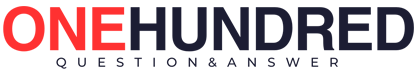With mobile devices accounting for over 60% of web traffic globally, how to improve your website’s mobile version is no longer optional it’s essential. A well-designed mobile version of your site can enhance user experience, increase engagement, and boost your search engine rankings. In this guide, we’ll explore detailed strategies to ensure your website performs seamlessly on mobile devices.
Why Mobile Optimization is Crucial
A mobile-friendly website is key to staying competitive in today’s digital landscape. It impacts multiple aspects of your online presence:
- SEO Rankings: Knowing how to optimize the mobile version of your site is essential since Google uses mobile-first indexing. This means Google mainly assesses your site’s mobile version when determining search rankings. A well-optimized mobile platform with fast loading speeds, responsive design, and clean code enhances your SEO rankings, increasing your site’s visibility to potential visitors.
- User Experience (UX): When focusing on how to improve your website’s mobile view, prioritizing user experience is crucial. Mobile users expect fast-loading pages, intuitive navigation, and easily readable content without excessive zooming or horizontal scrolling. Enhancing these aspects reduces bounce rates and encourages visitors to stay longer.
- Conversions: For businesses especially e-commerce mastering how to improve your website’s mobile version directly impacts sales. A smooth and enjoyable mobile experience, from efficient checkout processes to easy-to-click buttons and forms, boosts conversion rates by making it simple for customers to browse, choose, and buy products on their phones.
1. Implement Responsive Web Design
Responsive web design ensures your site automatically adjusts to fit any screen size, delivering a consistent experience across devices.
Why It’s Essential
Without responsive design, users may encounter distorted layouts or have to zoom in to read content leading to frustration and high bounce rates.
How to Achieve It
- Utilize CSS Media Queries: As part of developing the skills to enhance your site’s mobile version, it’s essential to use CSS media queries. These allow your site’s layout to automatically adapt to different screen sizes and orientations, ensuring a seamless experience whether users are on smartphones, tablets, or desktops. Media queries enable customization of font sizes, image placement, and navigation menus to fit each device perfectly, avoiding awkward layouts or content overflow.
- Fluid Grids and Flexible Images: Another highly effective approach to improving your site’s mobile version is employing fluid grids and flexible images. Rather than using fixed-width layouts and images that can break or overflow on smaller screens, fluid grids use relative units like percentages so page elements resize proportionally. Flexible images adjust automatically to the available space without blurring or distortion, which is vital for maintaining a polished, professional appearance across devices.
- Testing Tools: Knowing how to improve your website’s mobile experience also means regularly testing your site on real devices and emulators. Google’s Mobile-Friendly Test offers reports on usability and mobile load speed. BrowserStack lets you preview and test your website across a wide variety of devices and browsers, helping you identify and fix issues that could negatively impact user experience before your visitors encounter them.
2. Prioritize Fast Load Speeds
A website that loads slowly on mobile devices can drive users away and hurt your rankings. Speed is a critical factor for both SEO and user satisfaction.
Key Strategies
- Optimize Images: A key part of how to enhance your website’s mobile version is optimizing your images. Using compressed formats like WebP significantly reduces file sizes without losing quality, which speeds up page loading on mobile devices. Additionally, resizing images to fit smaller screens helps save unnecessary data usage and ensures images display correctly without slowing down your site.
- Minify Code: To learn how to speed up your website’s mobile version, it’s important to know how to minify your code. This involves removing unnecessary characters such as spaces, comments, and line breaks from your HTML, CSS, and JavaScript files. Minified code decreases overall file size, leading to faster loading times and smoother performance on mobile devices essential for retaining mobile visitors.
- Enable Browser Caching: Understanding how to accelerate your site’s mobile version also means using browser caching. By storing frequently accessed files like images, stylesheets, and scripts locally on a user’s device, returning visitors can load your site much faster. This reduces server requests and enhances the overall mobile browsing experience, increasing the chances of repeat visits.
- Use a Content Delivery Network (CDN): Another critical element of how to optimize your website’s mobile version is using a CDN. CDNs distribute your site’s content across multiple servers worldwide, minimizing latency by delivering data from the server closest to the user. This leads to faster load times globally, making your mobile website quicker and more reliable for all users.
3. Simplify Navigation
Small screens mean less space for navigation menus. A cluttered design can confuse users and make finding information difficult.
Best Practices
- Hamburger Menus: Another popular technique in optimizing your site’s mobile version is the use of hamburger menus. Small three-line icons, hamburger menus regain valuable screen space on smaller screens by hiding the whole navigation menu until tapped. Most mobile phone users are familiar with and understand hamburger menus, so it is easy to navigate and streamlines the interface for a better, more polished browsing experience.
- Sticky Headers: Utilizing sticky headers is highly beneficial while keeping your site’s mobile optimization in focus. Sticky headers ensure such significant navigation elements like menus, search boxes, or call-to-actions stay in view at the top of the screen when scrolling. This allows for easy access to primary links without the need to scroll back to the top, enhancing usability and encouraging more extended site interaction.
- Breadcrumb Navigation: Another good choice for how to improve your site’s mobile version is breadcrumb navigation. Breadcrumbs provide users with a breadcrumb that shows them where they are in the site hierarchy, allowing them to easily go back to previous pages without becoming disoriented. This reduces frustration for the user and improves site navigation on more complicated or content-rich mobile sites.
4. Optimize Fonts and Readability
Readable content is the cornerstone of good mobile UX. Ensure your text is legible without requiring users to pinch or zoom.
Tips for Mobile Typography
- Font Sizes: Perhaps the most essential aspect of how to optimize your mobile view of your website is picking the right font size. Use a minimum base font size of 16px so text can easily be read without needing to zoom on smaller screens. Ideal font size reduces eye strain and keeps people on your site longer.
- Contrast: While finding out how to optimize the mobile version of your site, make sure there is sufficient contrast between background and text color. High contrast improves readability, especially across varying lighting conditions, and is a necessity for accessibility conformity, allowing all visitors to navigate your site effortlessly.
- Line Spacing: Appropriate line spacing is another important factor in how to improve your website’s mobile version. Ensure proper space between lines of text so that it does not have a cluttered appearance. Spaced lines effectively make reading improved and scanning content easier on the mobile.
- Don’t Use Fancy Fonts: When learning how to optimize your website’s mobile design, employ simple, web-safe fonts that are easy to read on any device. Utilize fonts which are not too ornate or elaborate that might not come across well or would slow down page loading, thereby giving a smooth and pleasant reading experience.
5. Enhance Mobile SEO
Search engine optimization (SEO) for mobile requires tailored strategies to ensure your site ranks well in mobile search results.
Key Techniques
- Mobile-Friendly Meta Tags: An important aspect of how to improve your website’s mobile version is creating mobile-friendly meta tags. Use concise and accurate titles and descriptions written with mobile visitors in consideration. Mobile-friendly tags ensure that search snippets are easy to read on a small screen, making your listings more attractive and clickable in mobile search results.
- Local SEO: Don’t overlook local SEO in your research on how to improve the mobile version of your website. Since most mobile searches are locally intent-based i.e., to discover local services or shops use location-based keywords in your content as well as meta tags. Claim and optimize your business listing on Google My Business to become more visible in local search results and maps and attract more mobile traffic.
- Schema Markup: Another key strategy in enhancing how to boost your mobile site version is with the use of schema markup. Structured data allows search engines to better understand content on your website and can enhance your search listings with rich snippets like ratings, events, or FAQs. This added information gives mobile users immediate answers directly from search results, driving click-through rates and user engagement.
6. Test Across Multiple Devices
Mobile optimization isn’t a one-size-fits-all process. Your site needs to perform well on a variety of devices, operating systems, and browsers.
How to Test Effectively
- Cross-Device Testing: One of the most critical steps on how to optimize your mobile version of your website is comprehensive cross-device testing. The browser toolkit BrowserStack or LambdaTest allows you to test how your site looks and behaves on a comprehensive set of devices, screen sizes, and browsers. It guarantees that you discover consistency issues or layout issues that affect user experience across different mobile platforms.
- Real User Testing: Learning how to improve your site’s mobile form also involves learning from live users. Real user testing identifies real-world usability issues that automated tests don’t detect, such as navigation issues or slow loading speeds. That first-hand input is invaluable for producing user-driven improvements that increase satisfaction and retention.
- Debugging Tools: Debugging is crucial in streamlining how to improve your website’s mobile version. Chrome DevTools and Firefox’s responsive design mode are among the tools developers can leverage for inspecting, simulating, and debugging mobile-specific problems in real-time. Debugging tools pick out CSS, JavaScript, or rendering issues that impact mobile usability and performance.
7. Enable Accelerated Mobile Pages (AMP)
AMP is a framework developed by Google to create fast-loading mobile pages. While not mandatory, it’s a useful tool for content-heavy websites.
Benefits of AMP
- Lightning-Smooth Speeds: Among the best strategies on how to enhance your mobile website’s speed is using AMP (Accelerated Mobile Pages). AMP strips away extra features and accelerates your pages to load almost as quickly as anything on a cell phone, providing a smooth, lightning-fast experience that will keep customers smiling.
- Improved Engagement: When looking at how to improve your mobile version of your website, faster load times are a leading factor in user engagement. More quickly loading websites have lower bounce rates and encourage visitors to stay longer, click on more pages, and interact with your site, overall improving satisfaction.
- Higher Rankings: One other benefit to consider in optimizing your website’s mobile site is search engine optimization. Google will prioritize AMP pages in mobile search, so more quickly loading, AMP-enabled pages can raise visibility for your site and attract more organic traffic via mobile users.
How to Get Started
- Set Up AMP: An important part of optimizing your website’s mobile experience is setting up AMP properly. You can use plugins like AMP for WordPress or follow Google’s official instructions on installing AMP on your website. This speeds up your pages and adheres to the demands required for improved mobile performance.
- Test AMP Pages: To become a master of optimizing your site’s mobile version, test your AMP pages from time to time using Google’s AMP Test Tool. The tool verifies if your pages are AMP-compliant or not, so you can identify and fix any possible issues that would prevent your pages from delivering the best mobile experience.
8. Design for Touch Interaction
Mobile users rely on touch gestures like tapping and swiping, so your site must be optimized for these interactions.
Best Practices
- Touch-Friendly Buttons: One of the keys to how to make your website’s mobile version more improved is making clickable elements like buttons and links touch-friendly. Make them a minimum of 48×48 pixels and space them sufficiently so they don’t accidentally tap-through. This is easier to use and less infuriating for users browsing on their phones using their fingers.
- Swipe Gestures: When considering how to improve your website’s mobile experience, consider including natural swipe gestures. Items like image carousels or product galleries which respond to swipe input create a smooth, natural navigation experience meant for touchscreens, which makes your site more interactive and user-friendly.
- Avoid Hover Effects: One of the most important tips in how to make your website’s mobile version better is avoiding hover effects. Since touchscreens do not register hover effects, these kinds of interactions will confuse or annoy users. Opt for tap or click interactions that are simply performed on mobiles.
9. Create Mobile-First Content
Mobile users consume content differently than desktop users. Structure your content to cater to their preferences.
Key Strategies
- Short Paragraphs: Another key suggestion in enhancing your mobile version of your website is to break your text into short, bite-sized paragraphs. This facilitates content scanning and reading on smaller screens with minimal cognitive burden, engaging the users.
- Visual Hierarchy: When learning how to improve your website’s mobile version, establishing a clear visual hierarchy is essential. Use headings, subheadings, and bullet points to organize content logically, helping mobile users quickly find and understand key information.
- Media Optimization: Another serious factor in optimizing your mobile website’s version is optimizing your media assets. Use lightweight, scalable images and videos that load quickly without compromising on quality so your pages will be responsive and fast on mobile phones.
10. Monitor and Continuously Optimize
Mobile optimization isn’t a one-time task. Regular monitoring and updates are essential to stay ahead of user expectations and technological changes.
Tools to Use
- Google Analytics: Using Google Analytics is one of the first steps to mobile optimize your website. Utilizing Google Analytics helps you track essential statistics such as bounce rates, session duration, and traffic from devices. By tracking these, you can estimate how mobile traffic interacts with your website and identify areas where optimization is required.
- PageSpeed Insights: On your quest to optimize your website’s mobile experience, Google’s PageSpeed Insights is a treasure trove. It tests your mobile site’s performance, identifies bottlenecks such as slow-loading content, and offers transparent, actionable advice to accelerate your pages.
- Heatmaps: In order to be more conscious of how to make your site’s mobile version better, use heatmap tools like Hotjar. These reveal exactly where people are clicking, scrolling, or exiting, and you can use them to determine UX issues and improve your mobile design to be better for engagement and conversion.
Iterate Based on Feedback
- Update content, layouts, and navigation based on user behavior and industry trends.
- Regularly test new designs and features to ensure they enhance mobile performance.
How to Improve Your Website’s Mobile Version Experience is a significant step towards delivering a best-in-class user experience. Prioritizing responsive design, fast load times, touch-sensitive navigation, and mobile-first content will help you attract and retain users while boosting your SEO rankings.
Sacrificing money and time on optimizing how your mobile site is operated will pay off in the form of more happy visitors, better conversions, and a stronger online presence. Start implementing the strategies today and take your mobile site to the next level.